AI Everywhere: Apple, OpenAI, and Anthropic’s New Features Explained
From Apple’s AI-powered iOS updates to OpenAI’s new desktop features, this week’s AI advancements are everywhere – changing how we work, communicate, and navigate the digital world. Here’s a deep dive into what these new tools mean for our everyday tech lives.

This past week has been a rollercoaster in the world of AI. If you think AI's influence is just “out there” in some Silicon Valley lab, think again. It’s officially everywhere, from your pocket-sized iPhone to initiatives promising to make AI open and accessible to everyone. Let’s take a walk through some of the most interesting developments and see what they mean for us in the not-so-distant future.

Apple’s Grand AI Leap: "Apple Intelligence" on iOS 18.1
If you've got the latest iPhone or iPad, you’re in for a treat with Apple’s newest AI push, appropriately named “Apple Intelligence.” Yes, this is Apple's fancy AI suite, now rolling out in the U.S. with the latest iOS 18.1 update. But wait, it’s not just your average update. To get in on this, you’ll need the latest Apple Pro chips and even have Siri set to U.S. English. That’s right – Apple is getting fancy with language preferences too!
So, what’s new? Here’s a glimpse:
- Enhanced Siri: Siri's sounding smoother and even handles our classic “uhh…umm” moments like a pro. It’s still not a full-fledged chatbot, but hey, Siri can finally understand us when we’re multitasking and sounding halfway like a normal human.
- AI-Powered Photo Editing: Photos get the love too. Ever snapped a perfect shot with a random stranger photobombing in the back? Now, Apple’s “Clean Up” feature can zap those unwanted extras. And finding photos is easier, thanks to a new natural language search – just say “show me that pizza picture from last summer” (or something equally indulgent), and voilà.
- Writing Tools: Emails, Notes, Messages – Apple’s giving us a hand in making these sound either super professional or super chill, depending on the tone we need. These tools can even summarize things in bullet points if we’re in a hurry to get to the main stuff. Imagine all the time saved not obsessing over that last email!
- Message Summaries: For the serial texters, this one’s a game-changer. Instead of scrolling through endless chats, you get bite-sized message summaries, giving you the gist without the grind.
These are just the first tastes of Apple Intelligence, and there's more in the works. Imagine having your own personalized emojis (Genmoji) or a Siri that actually feels like it's listening (courtesy of future ChatGPT integration). Apple’s store staff are trained to walk us through these new tricks, so next time you’re near an Apple Store, maybe grab a demo – it might just be the future of tech we all need.

Anthropic’s New Claude Models: AI Getting Real
Moving over to Anthropic, the AI company that’s out here making waves with their Claude 3.5 models – Claude 3.5 Sonnet and Claude 3.5 Haiku. These names sound artsy, right? But trust me, the tech behind them is anything but poetic fluff.
- Claude 3.5 Sonnet is now in public beta and has taken AI up a notch with a unique Computer Use feature. Imagine an AI that can actually open apps, browse websites, and even handle computer commands. But before you freak out – Anthropic’s keeping humans in the driver’s seat. We tell Claude what to do, not the other way around, which is kind of reassuring.
The Catch: The Computer Use feature is still a bit rough around the edges. It struggles with basic things like scrolling and zooming, so it’s not taking over the desktop anytime soon. Anthropic suggests starting with simple tasks while they work out the kinks.- Coding Boost: Sonnet is now a top dog in coding tasks, even challenging other models out there. Early feedback shows it’s a winner when it comes to handling complex code.
- Enhanced User Experience: Claude’s updates mean a smoother interaction, whether you’re coding or just playing around in their Claude apps.
- Claude 3.5 Haiku is Anthropic’s budget-friendly answer to high-performance AI. It’s fast, it’s cost-effective, and it’s perfect for user-facing applications. Think of it as Sonnet’s younger but smarter sibling, designed to take on specific tasks like analyzing purchase history or sorting through massive data. A text-only version is here, but a multimodal upgrade is on the way, which will let it handle images too.
So if you’re a developer, it might be time to start experimenting. AI coding assistants might be about to make those late-night debugging marathons a bit easier.

xAI’s Call for Hindi Tutors: Elon’s Universe Expands
Elon Musk’s xAI is not your regular AI startup – it’s got an ambitious mission to “understand the true nature of the universe.” No big deal, right? Now, they're on the hunt for Hindi-speaking AI tutors. Yep, they’re looking for people who know both English and Hindi to help shape the AI’s multilingual abilities.
This is part of a growing trend – AIs need to be truly global, and that means handling multiple languages with ease. Here’s what they’re looking for:
- Skills: Proficiency in both English and Hindi (or other languages like French, Arabic, etc.), plus experience in writing or journalism.
- Flexibility: This is a six-month gig, remote work allowed, with decent pay – around ₹2,900 to ₹4,500 an hour. Not bad for flexing your language skills!
Multilingual AI is the future, and xAI’s taking steps to make sure their models are inclusive. It’s interesting to think about where this could lead – AI that speaks to you like your best friend from back home.

Open Source AI Definition (OSAID) v1.0: OSI’s Game Changer for AI
The Open Source Initiative (OSI) is pushing the envelope with the Open Source AI Definition (OSAID) v1.0. This isn't just tech jargon – it’s a major move towards keeping AI transparent and accessible for everyone.
So, what’s it all about? OSAID is essentially a rulebook for open-source AI, ensuring that these systems are free to use, study, modify, and share. This project saw collaboration from big names like Microsoft, Google, Amazon, and even groups like Mozilla and the Linux Foundation. It’s about making sure “open-source AI” actually means something.
To meet the OSAID standards, AI models need to follow four key principles:
- Freedom to Use: Use it for any purpose.
- Freedom to Study: Understand how it works.
- Freedom to Modify: Change it up as you please.
- Freedom to Share: Share it with or without tweaks.
The project’s transparency push means AI isn't just the playground of big tech; it’s open for anyone willing to dive in. But it’s not without its issues.
- Copyright Troubles: One biggie is data – not everyone wants their models trained on sensitive info (understandable), but this could create loopholes in the open-source framework.
- Potential for Abuse: There’s a risk of misuse. Think deepfakes, “nudify” apps, and other creepy tools. Open-source gives freedom, but that freedom could be exploited, which is a real concern for experts.
On the flip side, there’s the need for practicality. Mozilla’s Ayah Bdeir argues that sharing all the data isn’t realistic, and insists that even limited openness in training data could make a huge impact.
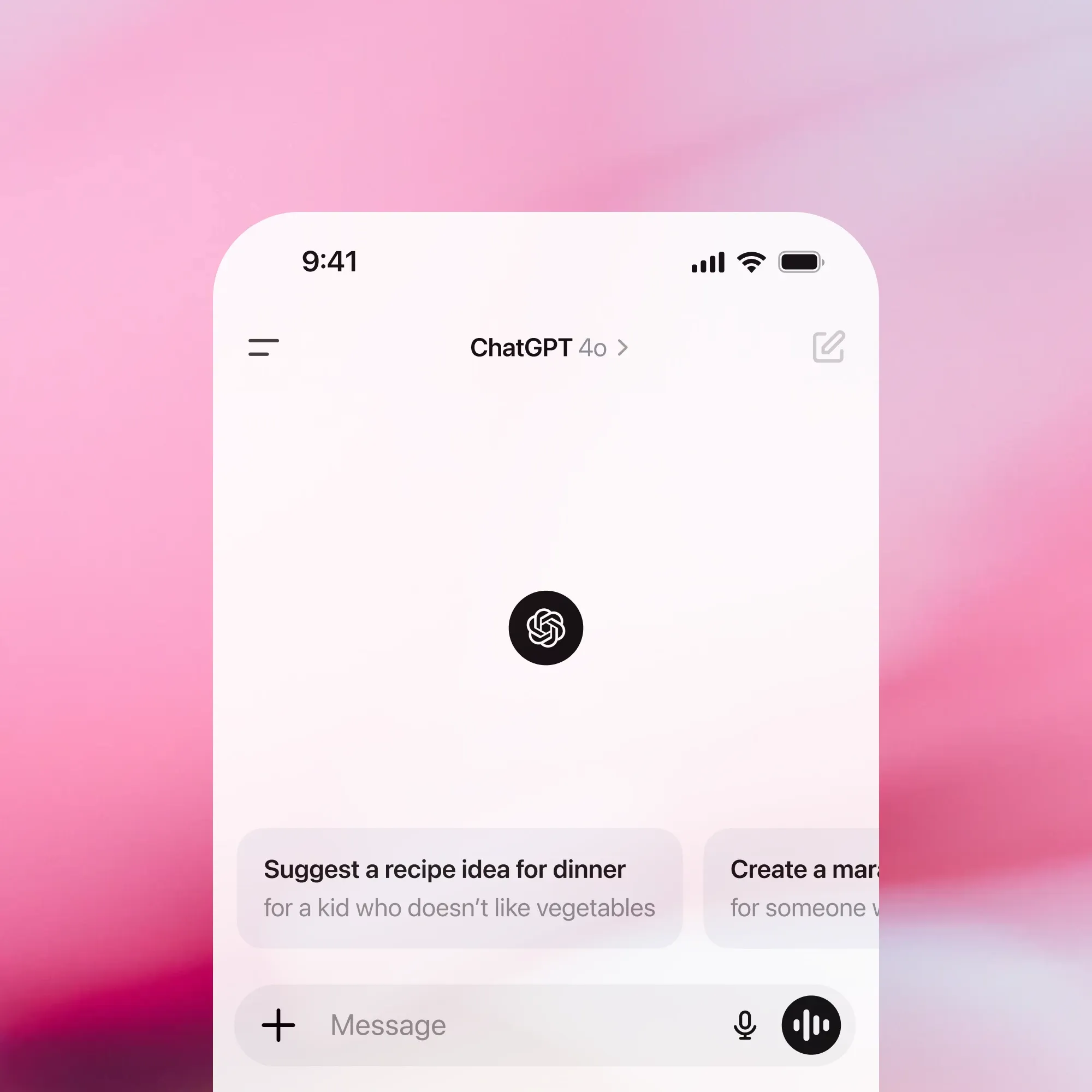
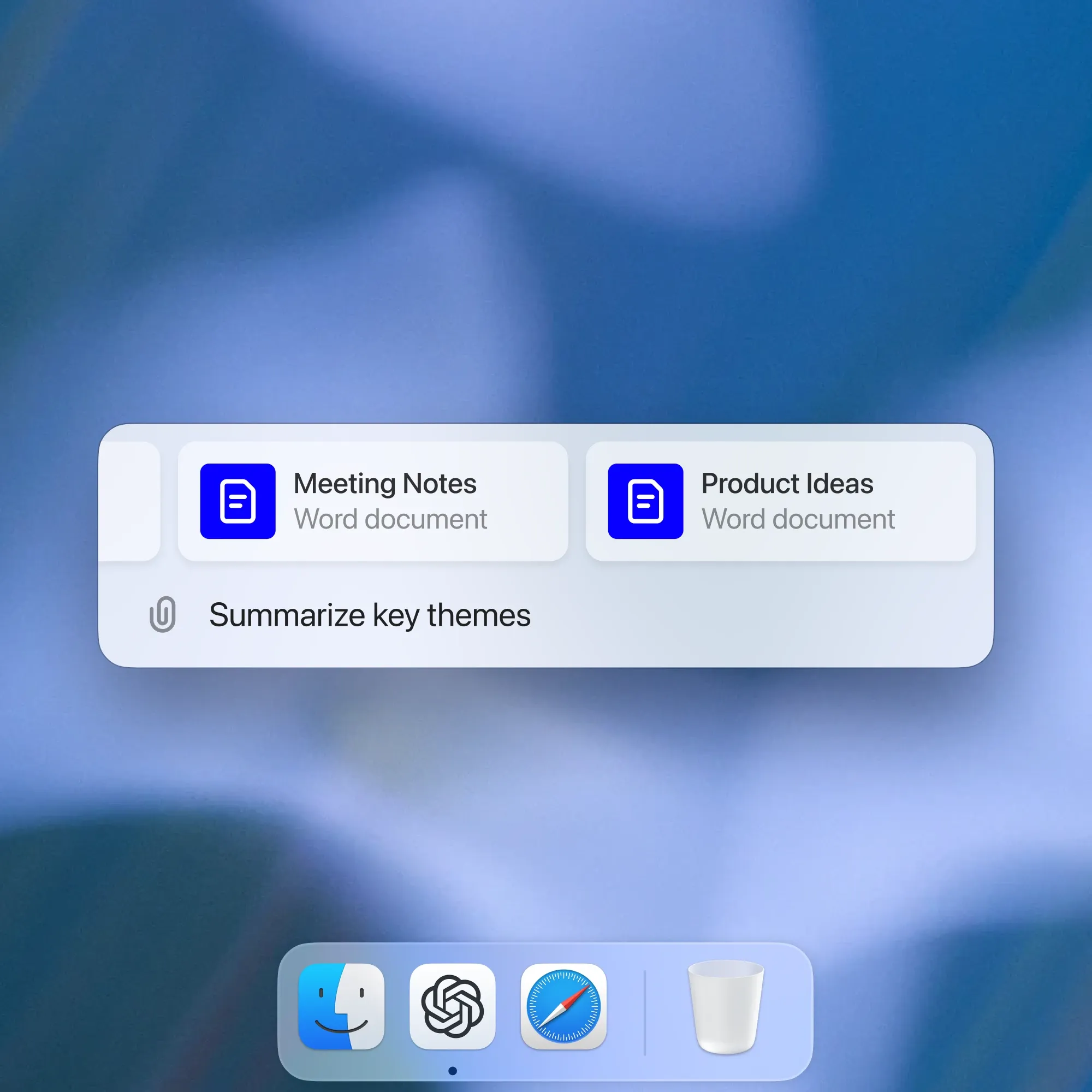
Source: OpenAI's Download Page
OpenAI’s Advanced Voice and Chat History Search Arrive on Desktop
Big day for desktops! OpenAI is turning up the convenience dial with two game-changing features on macOS and Windows desktop apps: Advanced Voice and the much-requested Chat History Search. These updates are all about making interactions smoother, faster, and more intuitive, whether you're using voice commands or quickly revisiting past conversations.
Big day for desktops.
— OpenAI (@OpenAI) October 30, 2024
Advanced Voice is now available in the macOS and Windows desktop apps.https://t.co/mv4ACwIhzA pic.twitter.com/HbwXbN9NkD
Advanced Voice: Hands-Free, Natural Conversations
OpenAI’s Advanced Voice is now available on desktop, allowing users to chat with the AI as if they’re having a natural, real-time conversation with a colleague or friend. The new voice capability has a variety of productivity-boosting features:
- Natural and Contextual Interactions: This isn’t your typical robotic assistant – Advanced Voice is designed to sound and respond like an actual person, understanding context and nuanced phrasing. Whether you're brainstorming ideas or drafting responses, the conversational flow is intuitive and hands-free.
- Perfect for Multitasking: Busy? With hands-free voice capabilities, you can give commands, draft emails, or ask for information while doing other tasks – keeping your productivity in full swing without needing to click around.
We’re starting to roll out the ability to search through your chat history on ChatGPT web.
— OpenAI (@OpenAI) October 29, 2024
Now you can quickly & easily bring up a chat to reference, or pick up a chat where you left off. pic.twitter.com/YVAOUpFvzJ
Chat History Search: Your Conversations, Just a Search Away
OpenAI is also rolling out Chat History Search on the web, finally giving you a quick and easy way to pull up past conversations. This feature is perfect for those moments when you need to reference an idea, revisit information, or pick up a project where you left off. Here’s how it enhances the experience:
- Quick Reference: No more scrolling endlessly through chats to find that important detail. With Chat History Search, simply type in a keyword or phrase, and your previous chats pop up, letting you jump back in right where you left off.
- Smooth Continuity: Whether it's a detailed conversation from yesterday or a brainstorming session from last month, this feature ensures you can pick up where you left off, making long-term projects and ongoing conversations much easier to manage.
These additions to OpenAI’s desktop experience mark a major boost for both productivity and accessibility. With Advanced Voice making multitasking a breeze and Chat History Search providing easy access to past conversations, desktop users now have even more flexibility to tailor their interactions with ChatGPT – enhancing the way they work, create, and communicate.
What’s Next for AI?
If this week’s announcements are anything to go by, the AI scene is only getting bigger and bolder. From Apple’s efforts to make everyday life a bit easier to open-source AI standards and inclusive models from companies like xAI, we’re witnessing the dawn of a new AI era. But as much as these developments inspire awe, they also invite caution. With AI seeping into every corner of our lives, it’s on us to stay informed, stay critical, and – yes – stay a little excited too.
AI is changing the world, and whether we’re ready or not, the future is already knocking at our door.

Comments ()